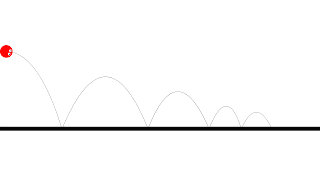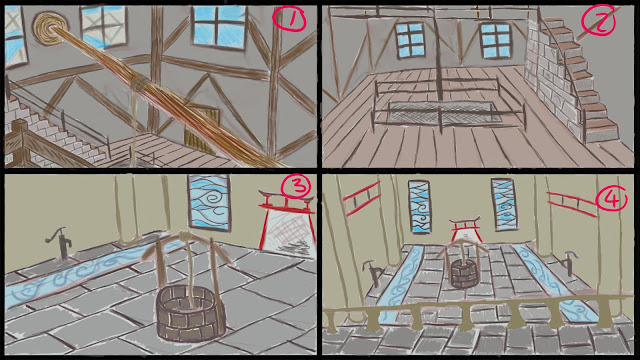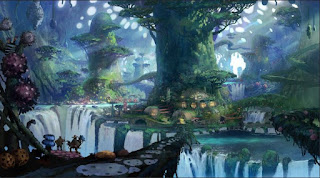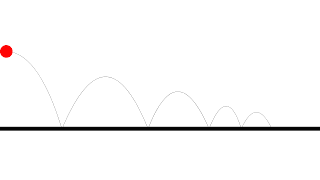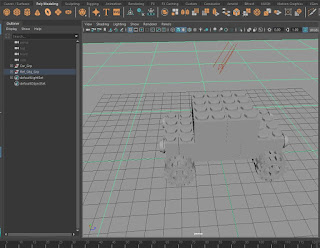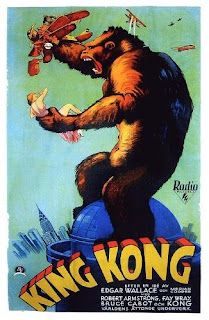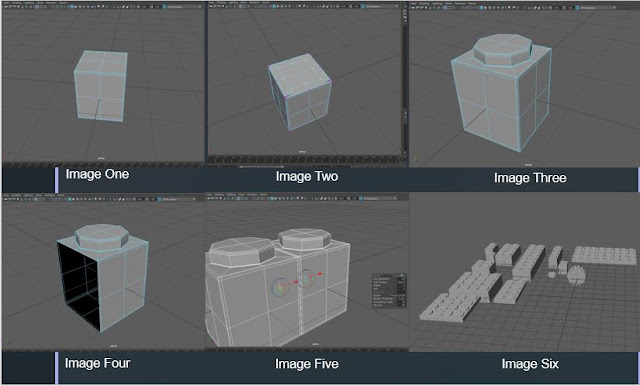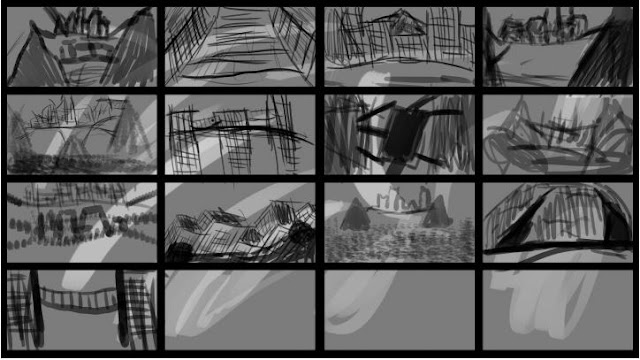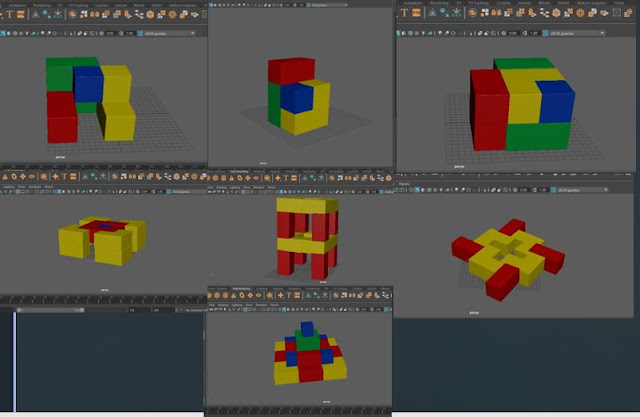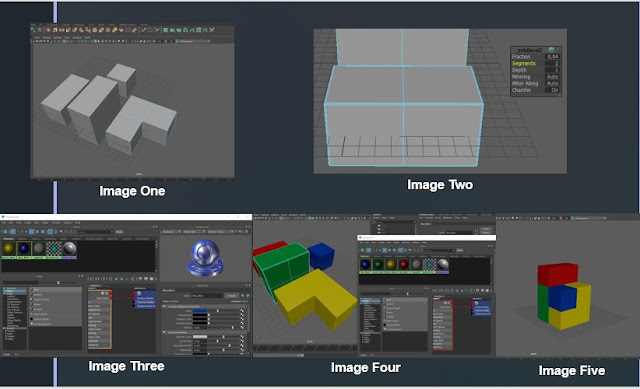When animating movement of the car, the timeline had to be taken into consideration. For this the frame rate was set to 24 and the amount of frames that were used was 35. On the first frame the translate Z was changed to -45 as this was the starting point. On frame 30 the translate Z was set at 0.5 which is the end point. The graph editor changed how the car accelerates, stays at constant speed or decelerates. Alongside this, by changing the translate Z to -5 on frame 16, makes the car start faster and then rapidly changes speed to slow down. The Graph Editor To make the car turn requires changes to the skid attribute, at frame 1 and 16 the skid was set to 0 therefore, the car starts driving in a straight line. On frame 30 the skid was changed to -6, so between frame 16 and 30 the car turns on a slight angle. For the texture of the plane and the lights scene files were used. The plane was kept the same however, by using a skydome light allowed images that are through a fish ey...